Table of Contents
To start reading with VLUME you will need to create an individual account. There are different ways you can sign up with VLUME:
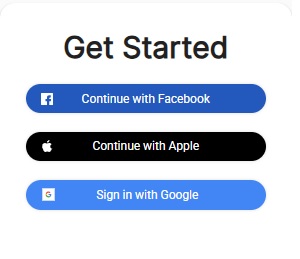
Sign up with Google, Apple or Facebook #
Signing up with Vlume is very easy:
- Visit the sign-in page: https://web.vlume.com/sign-in
- Click on the large blue “Continue with” any of the 3 options available to you
- Enter your credentials with your preferred authentication provider
Please note:
If you already have a VLUME account that you created with another Sign In credentials, Signing Up with new credentials will create a second VLUME account.
Sign up with Email #

Signing up with Email allows you to create a VLUME personal account using your email address:
- Visit the sign-in page: https://web.vlume.com/sign-in
- Click on “I don’t have an account” link at the very end of the screen
- Use your email address and confirm your password twice
Please note:
If you already have a VLUME account with another Email or by your Facebook profile, you’ll actually end up creating a second unrelated VLUME account.
If you already have an account with the email, you’ll be asked to Sign In instead.



